This will set up a CCB account that gives you access to many features of our church.
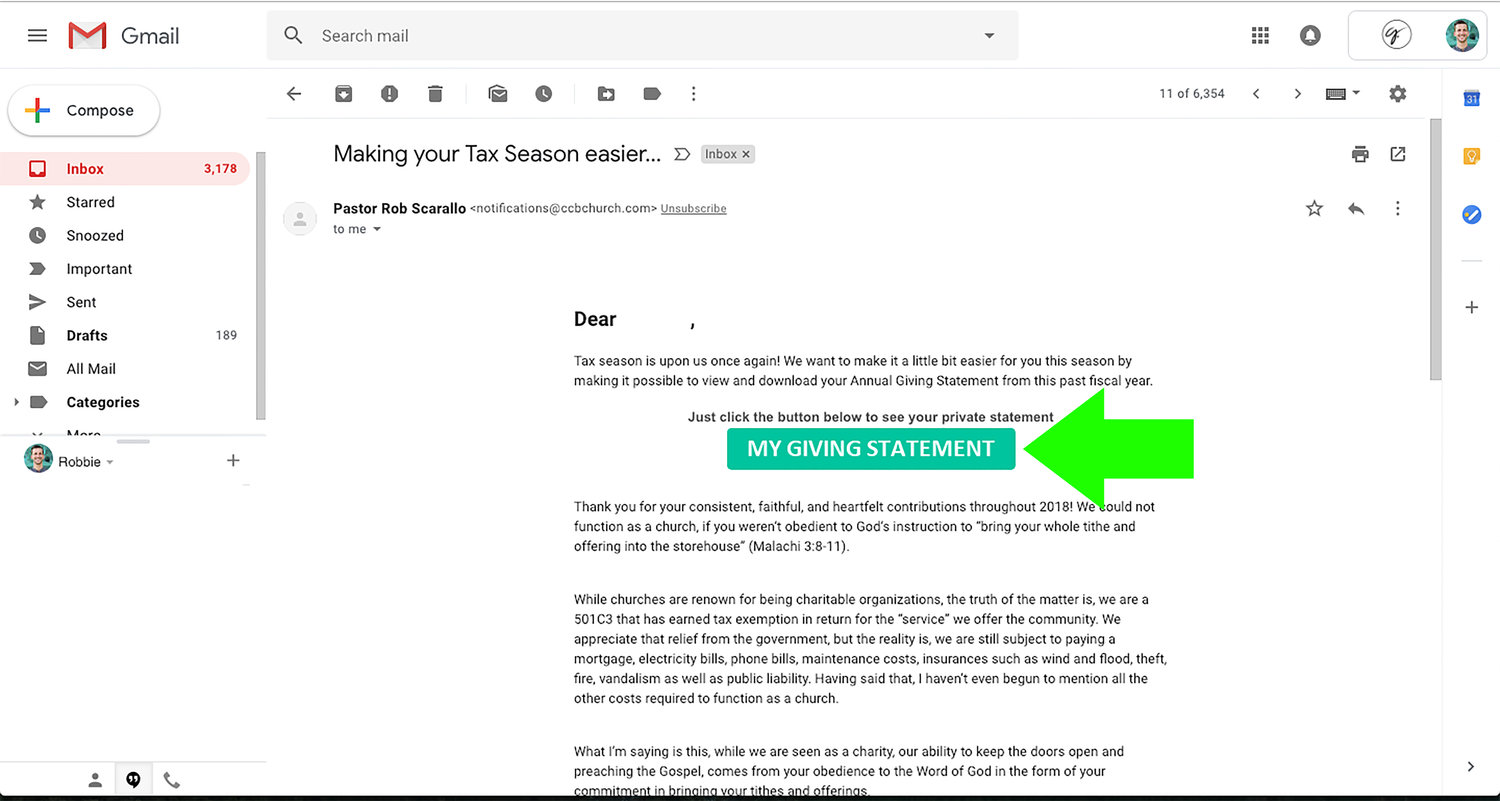
1. Click the button for your giving statement
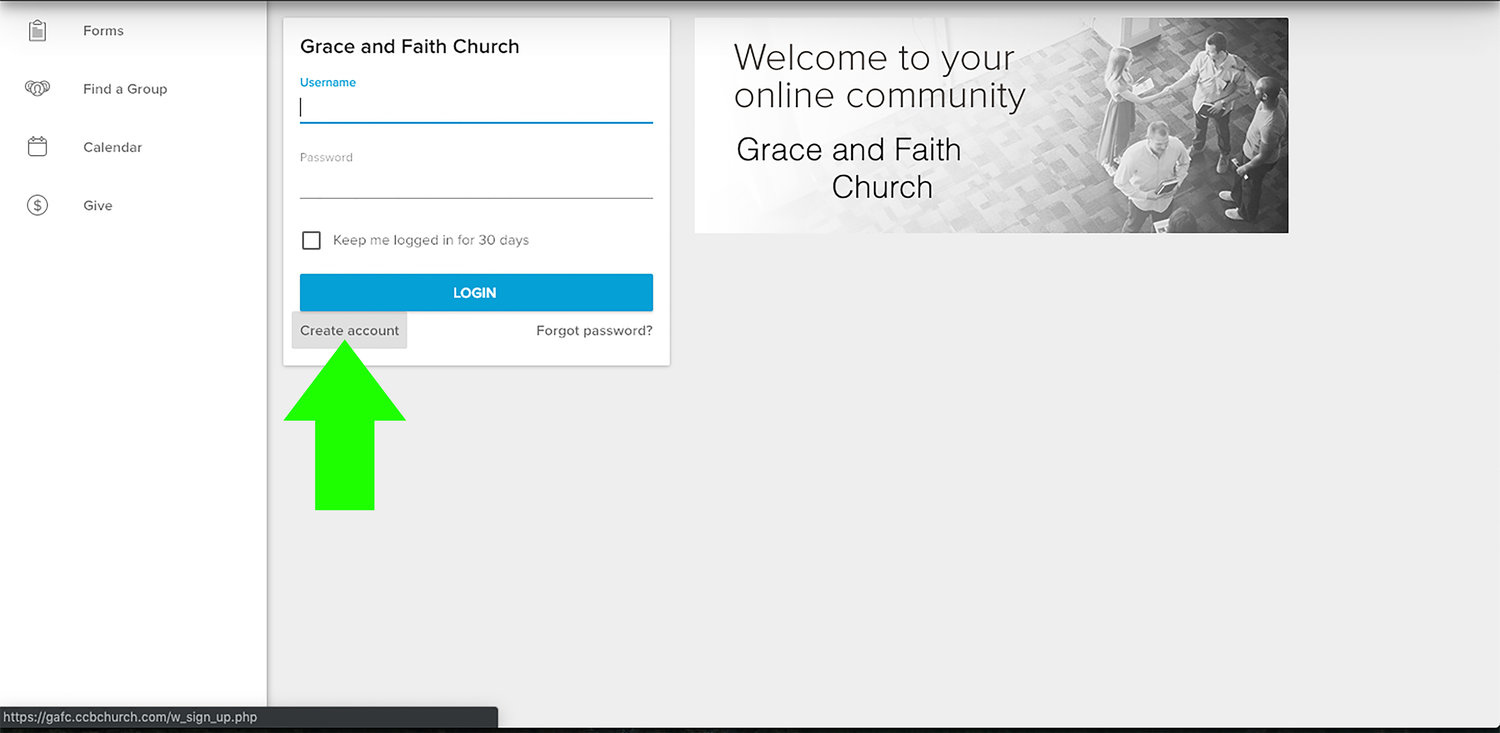
2. Click “Create account”
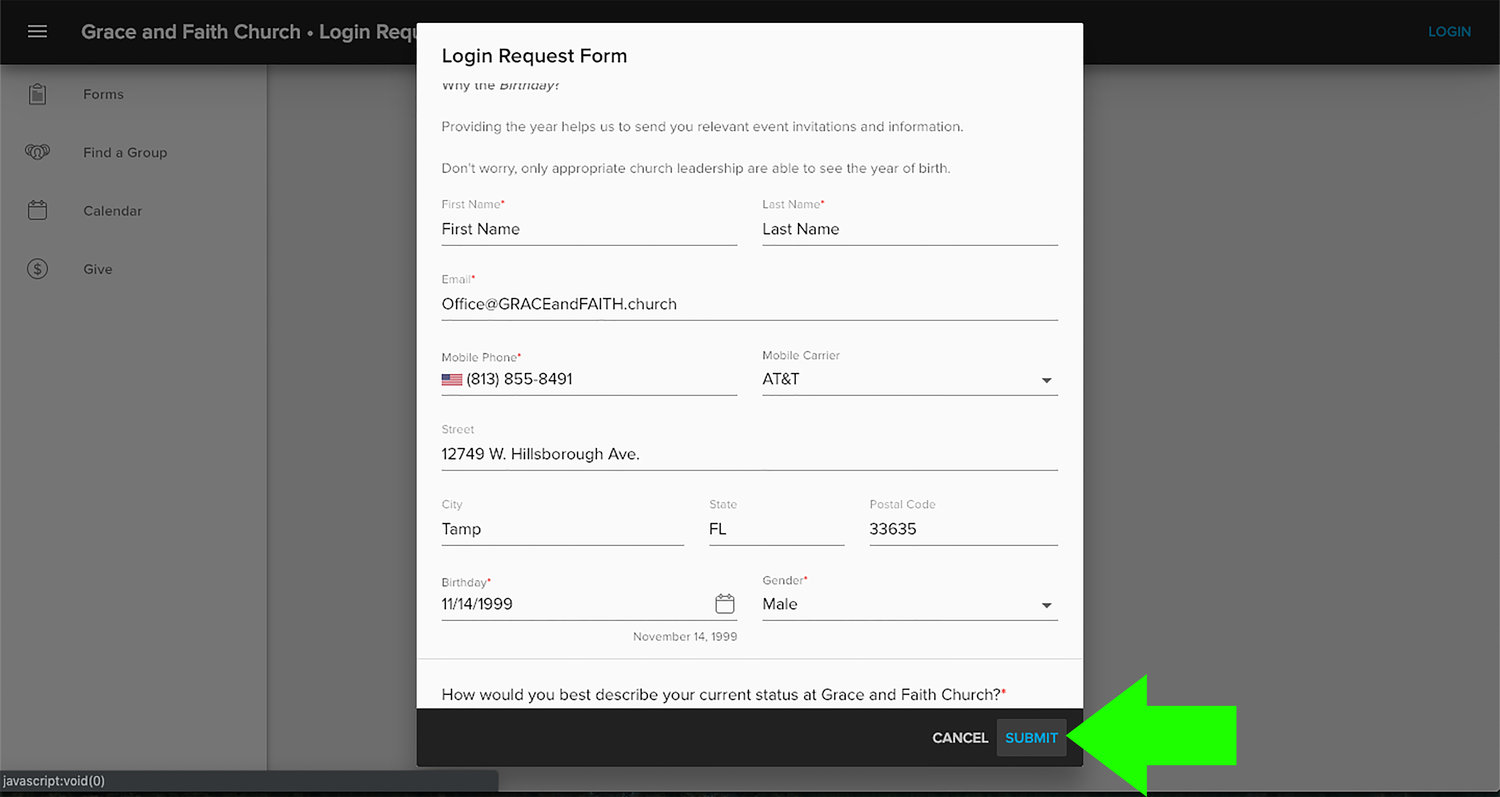
3. Fill in required fields. Then, click “SUBMIT”
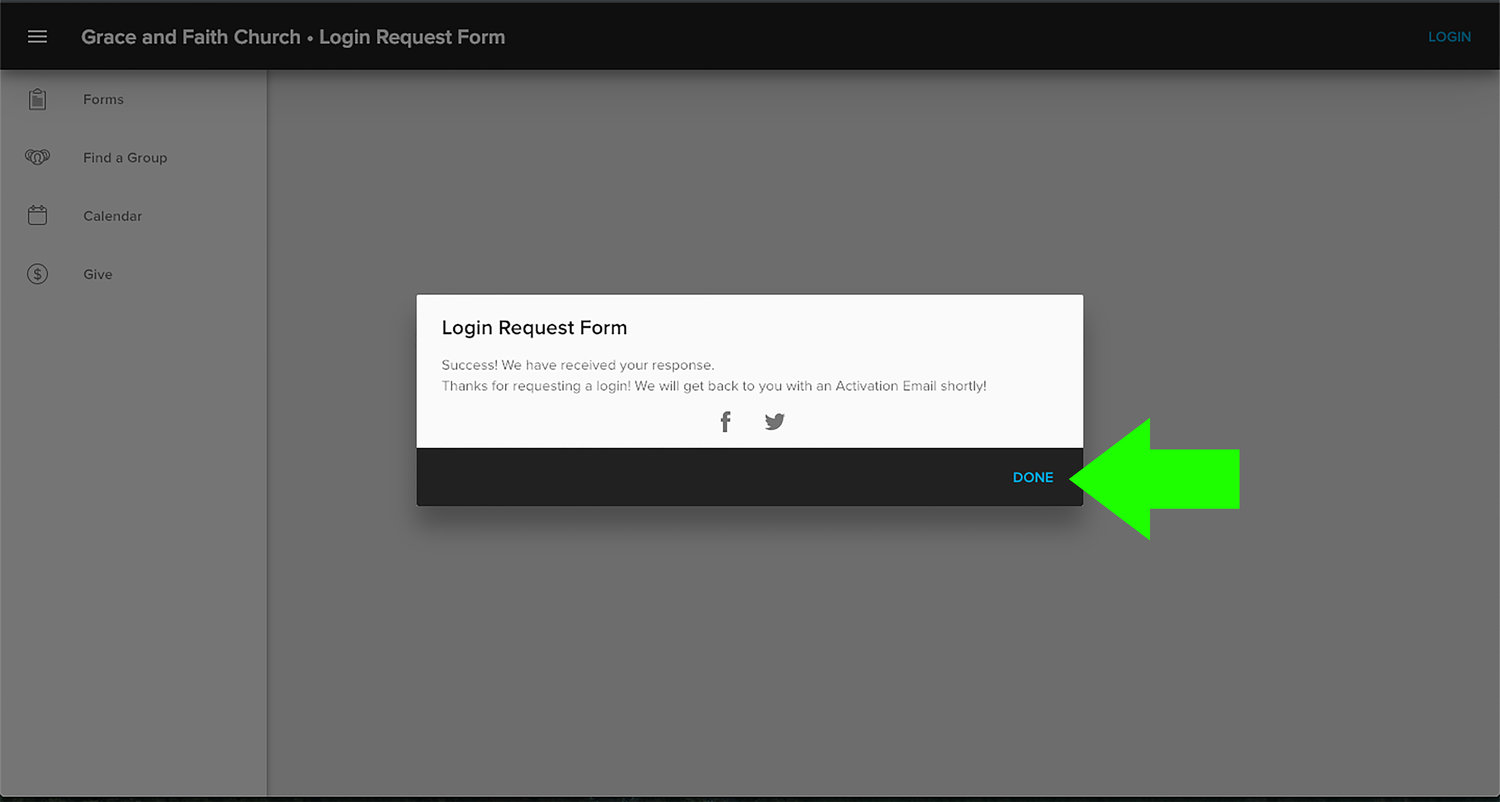
4. You’ll see a “Success!” message. Click “DONE”
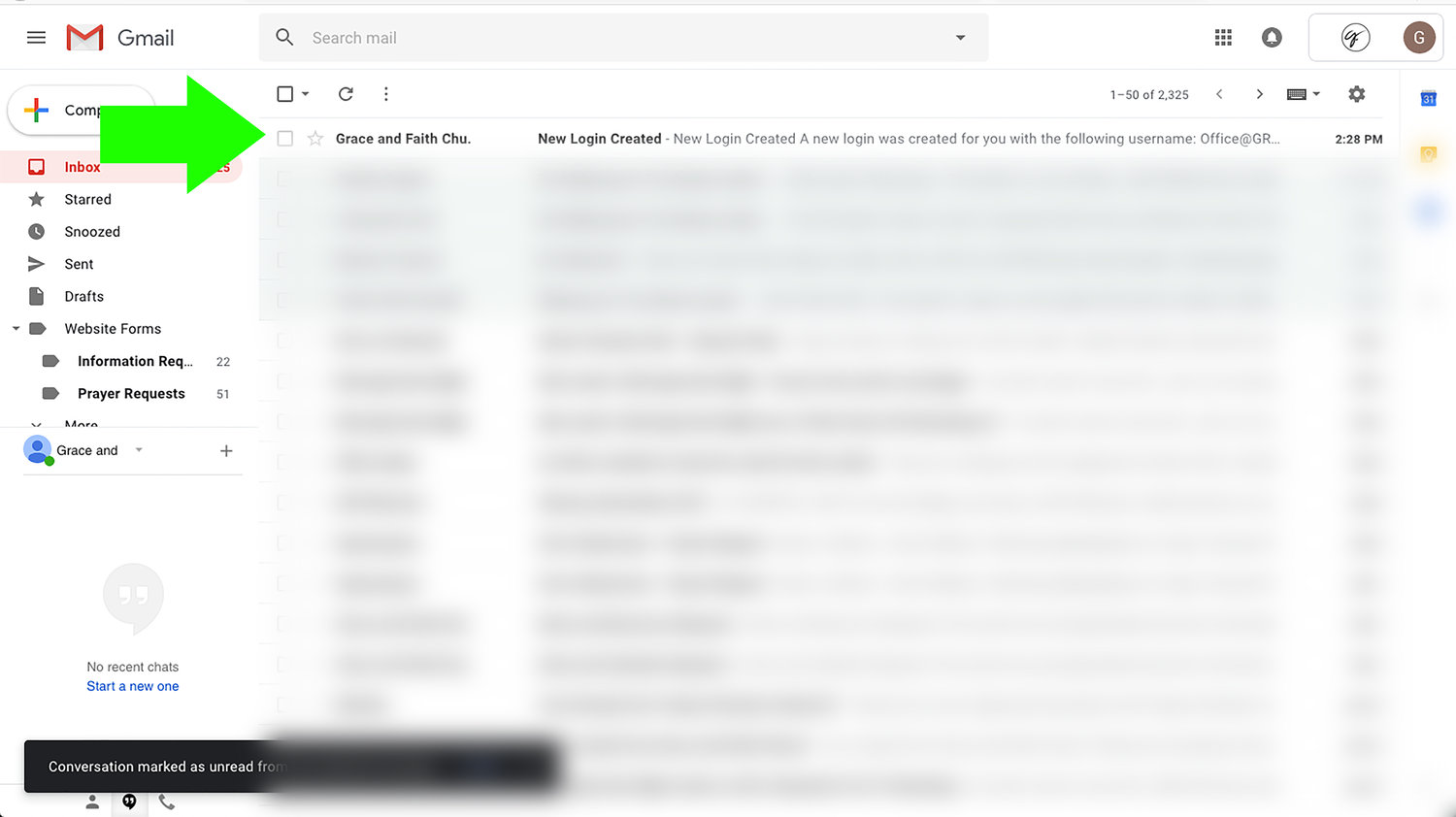
5. Check your email (the one you entered in the form from above) for an “activation” / “login created” email. Open it. NOTE: Don’t forget to check your spam folder. Also, activation could take up to 24-48 hours. Contact the church if you do not receive an activation email in that timeframe.
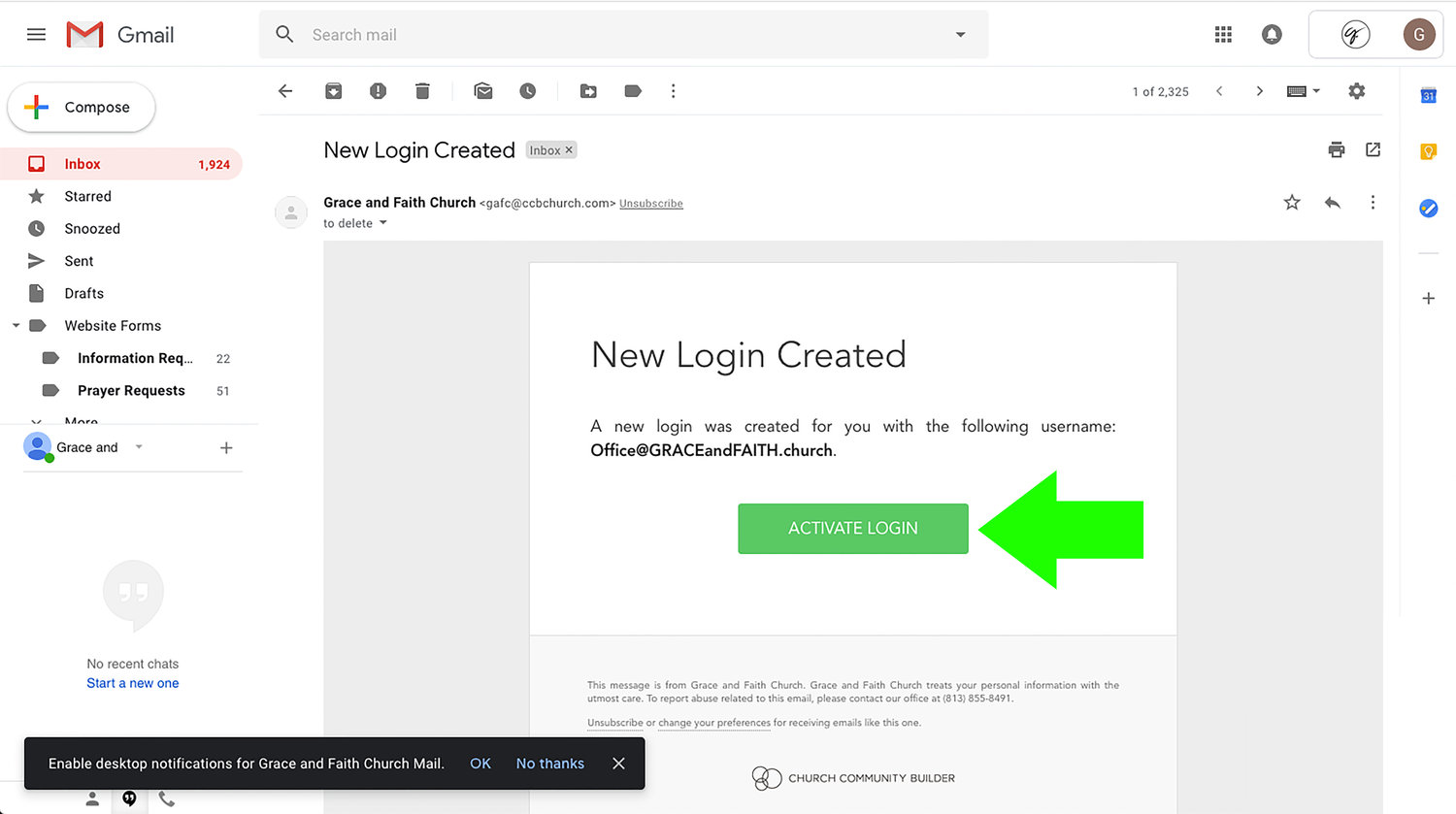
6. Click the “ACTIVATE LOGIN” button
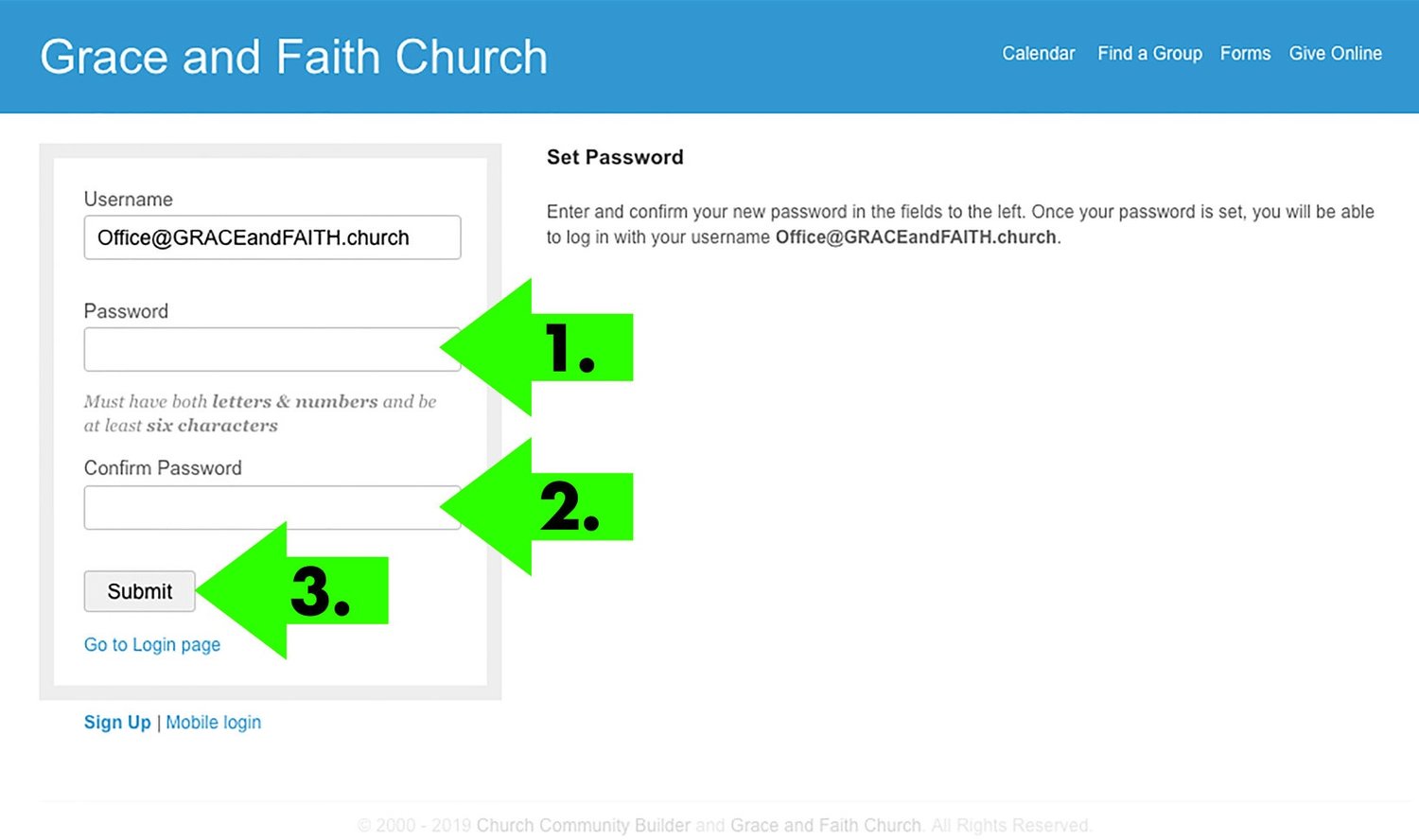
7. (1.) Enter a password. Ensure that it meets the criteria. // (2.) Re-enter the password to confirm // (3.) Click “Submit”
.jpeg)
8. You should see a success message. Once you confirm the success, close out this tab.
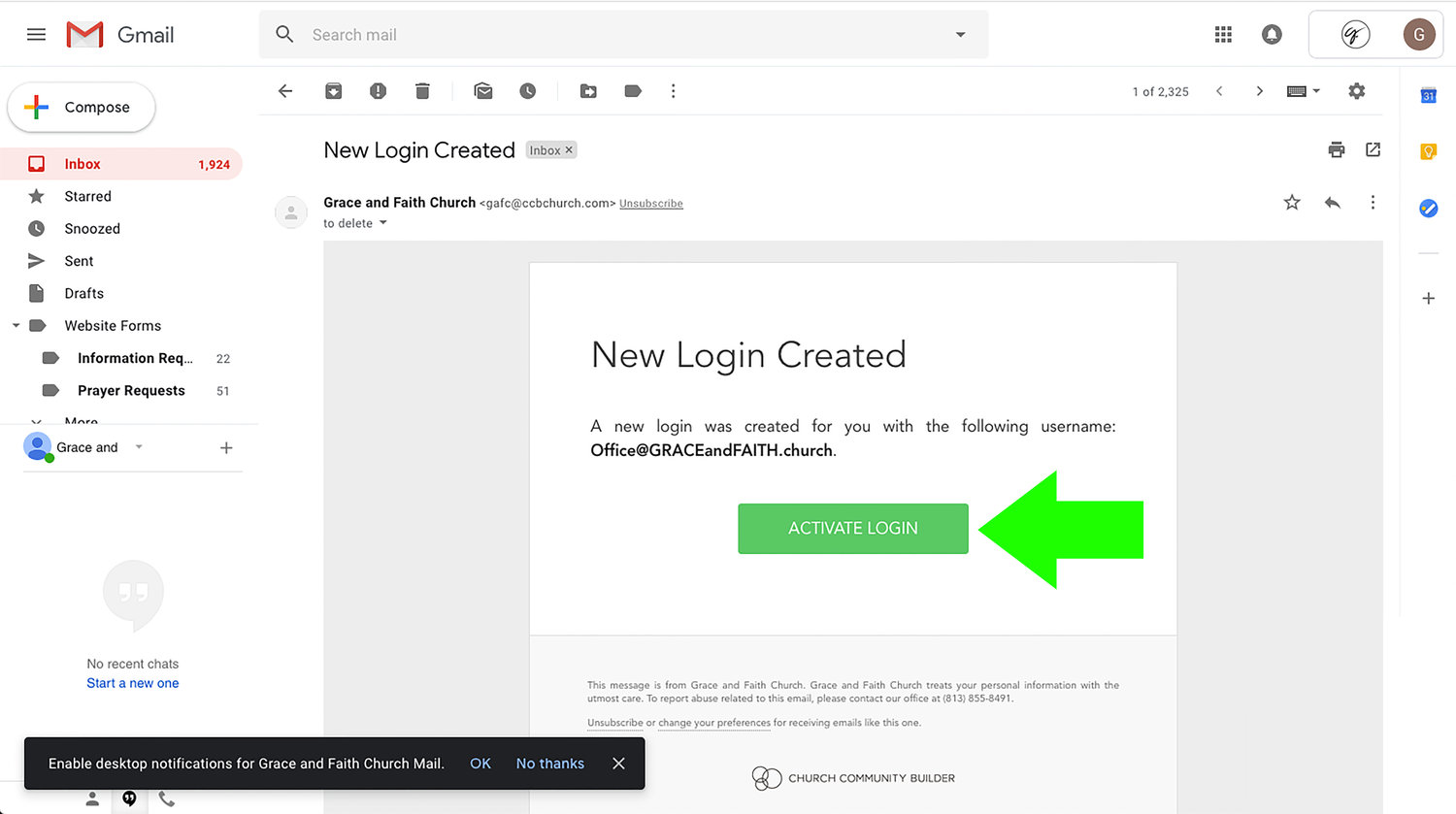
9. Re-open the Giving Statement email. Click the button to view your statement.
.jpeg)
10. Log into your new account. // (1.) Enter your username. // (2.) Enter your password. // (3.) Click “LOGIN”